This campaign has 0 leads in the dial hopper
Topic: Vicidial zero leads in Hopper
In this article you are going to learn how to solve the vicidial no leads in dial hopper issue even though you have leads in the particular list and campaign. In Vicidial Realtime screen you may notice the alert No more leads to dial or under the Campaign details you may notice the alert This Campaign has 0 leads in the dial hopper.
what is Vicidial-Hopper-Campaign
Vicidial is an enterprise class, open source, contact center suite in use by many large call centers around the world. VICIdial has a full featured predictive dialer. It is capable of inbound, outbound, and blended phone call handling.
Campaign - the basic module of Vicidial, allowing for outbound calls. A user will need to log into a campaign to be able to place or receive phone calls.
Hopper: Where the dialer temporarily places the leads, just prior to dialing them. Rather than pulling leads from the database one at a time, which is resource intensive, every 60 seconds the dialer grabs a group of leads. Once a lead is selected, the hopper script runs all of the system checks (call time, filter, DNC list, etc.) before placing it in the hopper to be dialed.
Vicidial no leads Hopper Message
You may notice below errors/message in Campaign or while logging into the agent portal
1. This campaign has 0 leads in the dial Hopper
2. Sorry, there are no leads in hopper for this campaign
workaround to solve vicidial hopper issue
Below are the possible areas to check for the issue.
Campaign Settings & List settings
Database Crash
Disk space utilization
Cronjob Running
Run VDHopper script with debug
Server IP update in vicidial
Timezone settings
Campaign Settings:
- Check the Particular Campaign is set to ACTIVE
- Make sure New Dial Status are selected as shown below
- If you are redialing the dialed leads by resetting the list, make sure necessary dial status are added in the campaign, like no-answer,busy,callback etc
- Make sure local call time is set as per your timezone , if you are not sure set the local call time to 24 hours to make issue relate to calling time.
- Check the Minimum Hopper Level : 500
- Set Y to No hooper leads Login
- Select Force Reset of Hopper to Y and check the Hopper level in next one minute
List Settings
- Check the List is set to Active
- check proper campaign is selected
- check the Leads are there to dial.
- make sure to reset the list if you want to redial
MySQL Crash
Due to overload or imporper shutdown or lack of disk space of the system leads to Mysql/maria db crash ,so the hopper failed to fetch the leads from the list.
If the MySQL is crashed run the MySQL repair command, Also check below article to avoid the MySQL Db crash
Delete MySQL old Call Log data's
How to avoid the MySQL DB crash
Disk space 100%/full
Due to lack of disk space, the mysql/mariadb become inoperative ,and failed to fetch data for Hopper script,
So check the disk space by typing the linux command
df -h
if the disk if full, better increase the disk size or delete the old data's particularly Deleting the vicidial recordings
Cronjob : AST_VDhopper.pl
crontab -e
* * * * * /usr/share/astguiclient/AST_VDhopper.pl -q
AST_VDhopper Script with Debug
If above said Troubleshoot are not working ,better run the VD hopper script with debug ,where you will get clue for empty hopper issue.
/usr/share/astguiclient/AST_VDhopper.pl --debugX
Server IP update in DB:
If you have changed the server ip , then you have to update the new ip in the vicidial db by running below command
/usr/share/astguiclient/ADMIN_update_server_ip.pl
Once you have follow above troubleshoots , reboot the server once and check the hopper status
System Time and Timezone:
Make sure you server is set with proper time zone,
command to check the linux time
date
Check the vicidial GMT offset
navigate to
ADMIN > Servers
Local GMT :-5.50
ADMIN > System Settings
Default Local GMT: -5.50
update the timezone in php.ini file in the blow line
date.timezone = America/NewYork
Also Run the below script once and reupload leads, make sure the GMT set to proper timezone according to country or area code.
/usr/share/astguiclient/ADMIN_area_code_populate.pl --purge-table –debugtest if any errors by running below script
/usr/share/astguiclient/ADMIN_adjust_GMTnow_on_leads.pl --debug --list-settings
Conclusion:
Hope in this article you are able to solve your vicidial no leads in Hopper issue also the Campaign with 0 leads in Hopper, Still facing the issue reach me on skype or telegram id: striker24x7




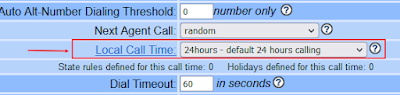


vicidial This campaign has 0 leads in the dial hopper !