How to configure Dinstar GSM gateway in vicidial asterisk
Dinstar GSM Gateway Asterisk SIP trunking
Topic: How to configure Dinstar GSM gateway in vicidial asterisk
step by step guide to configure Dinstar GSM gateway in asterisk systems like vicidial freepbx goautodial using sip trunking
Overview : Dinstar-Asterisk-Vicidial
Dinstar GSM Gateway
The DINSTAR GSM/CDMA gateway enables providers to directly originate/terminate calls from/to local GSM networks. It is a cost-effective SIP/GSM gateway for SOHO, SMEs and system integrators, and also opens up new revenue generating opportunities for service
Asterisk
Asterisk is a free and No:1 open source framework for building communications applications and is sponsored by Sangoma.
Vicidial
VICIDIAL is a software suite that is designed to interact with the Asterisk Open-Source PBX Phone system to act as a complete inbound/outbound contact center suite with inbound email support as well.
STEPS - Dinstar GSM Gateway Configuration
Video Tutorial in youtube
STEP 1: Dinstar Network Settings
The Default IP address and Login credentials of Brand new Dinstar Gateways are
192.168.11.1username: adminpassword: admin.
1. Attach a PC assigned with with same subnet IP (ie:192.168.11.2/24)
either directly to the dinstar gateway of connect both in an existing
LAN network and access the web utility of the dinstar gateway ie:
https://192.168.11.1/
Note: the existing LAN should not be 192.168.11.0 /24 network.
2. Second options , You can connect you PC to the Dinstar Serial port via a RS232 cable and connect to the console to change the Network settings
3. Third Option , you can insert a GSM SIM in one of the Port in Dinstar and Dial in the GSM number ,followd to the IVR enter below Feature codes to change the IP
IP *152*192*168*1*123#Subnet *154*255*255*255*0#Gateway *156*192*168*1*1#Restart *111#
Now use your favorite browser ,browse the Dinstar gateway IP that
is
https://192.168.11.1/
use the credentials admin/admin
Network Configuration > Local Network
STEP 2: Dinstar SIP Server & SIP Trunk settings
Before we proceed with Step 2 ,we need the below details
1. SIP serverip ,that is Asterisk server IP
2. SIP Port, default 5060 ,if it is different need the same.
Call Configuration > SIP Configuration
Call Configuration > SIP Trunk Configuraiton
Index :1IP : Asterisk sever IP (1902.168.29.226)Port : 5060Description: vicidial
In this Step we are going to group all the GSM ports into single group or channel,so the asterisk will dial in bulk and dinstar will dial in ascending order in each GSM ports.
Call Configuration > Port Group Configuration
|
Index |
1 |
|
Description |
SIMGROUP |
|
SIP User ID |
|
|
Authenticate ID |
|
|
Authenticate Password |
|
|
To VOIP Hotline |
30003000 |
|
To PSTN Hotline |
|
|
Register to |
Sip-trunk-1<vicidial> |
|
Select mode |
Ascending |
|
Ports |
Select All ports you want to group |
STEP 4: Dinstar Outbound & Inbound Routing
Next we need to create Oubound and Inbound routing in Dinstar to make and receive calls
Call Configuration > IP -> Tell Routing
|
Operation |
Single |
|
Index |
1 |
|
Description |
Outbound |
|
Source |
Sip-trunk-1<vicidial> |
|
Destination |
Port-group-1<simgroup> |
|
Call Restriction |
Allow Call |
Call Configuration > TEL -> IP Routing
|
Index |
1 |
|
Description |
Inbound |
|
Source |
Port-group-1<simgroup> |
|
Destination |
Sip-trunk-1<vicidial> |
|
Call Restriction |
Allow Call |
In Your asterisk or vicidial use the below SIP trunk configuration
either enter in sip.conf or admin> carriers in gui
[dinstar]host=192.168.29.213 ;---this is dinstar IPtype=friendcontext=trunkinbounddisallow=allallow=aulaw,alaw,gsminsecure=portdtmfmode=rfc2833
DialPlan
For vicidial outbound dialplan
exten => _9X.,1,AGI(agi://127.0.0.1/call_log)exten => _9X.,n,Dial(SIP/dinstar/${ETEN:1},,Tto)exten => _9X.,n,Hangup()
exten => _9X.,1,Dial(SIP/dinstar/${ETEN:1},,Tto)exten => _9X.,n,Hangup()
[trunkinbound]exten => 30003000,1,Answer()exten => 30003000,n,Dial(SIP/1001)exten => 30003000,n,Hangup()



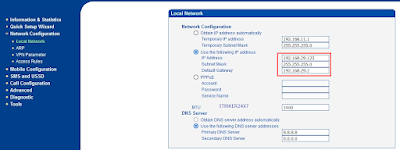




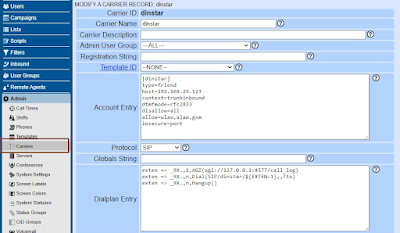


How to configure Dinstar GSM gateway vicidial asterisk
The Registration string is missing in this...could you pls add or it is not required?