Unable To Create Channel Of Type SIP cause 20–Subscriber Absent
Unable To Create Channel Of Type ‘SIP’
Topic: Unable To Create Channel Of Type SIP cause 20–Subscriber Absent
OVERVIEW:
Issue: Unable to create channel of type SIP
You might receive this error "unable to create channel of type SIP" in asterisk cli while dialing out from a Client or other mode of calling via asterisk server.
Possible Cause of this Error:
1. SIP Trunk Status
Make sure the SIP trunk configured in the asterisk server is registered and reachable as a peer.
Type the below command in the asterisk cli to check the sip peer status
asterisk -vvvvrsip show peers
sip show registry
**note command to go to asterisk cli is asterisk -vvvvvr
If the above commands shows that sip trunk not registered check the below conditions
Sip trunk settings in sip.conf file
sip trunk ip is reachable from the asterisk server
SIP Ports(5060) are opened in your server, router/firewall and ISP
2. SIP Endpoint Status
You may face similar issue if you are dialing to another SIP extension and the destination extension is not registered or not reachable via asterisk server.
To check the SIP endpoint status in asterisk type below command
sip show peers
Check Asterisk sever is reachable from those SIP clients, also check they are using right username ,password and Domain in registration settings.
3. Dialplan SIP peer name misspelled.
If you are not mentioned the actual name of the SIP peer in the dialplan, you will receive this error "unable to create channel of typ SIP"
Make sure you have entered a proper name of sip trunk context in dialplan as mentioned in the sip.conf
for eg: you sip trunk name entered as voip1 in your sip.conf
then make sure you have entered same in your dialplan
eg:
exten => _9X.,1,Dial(SIP/${EXTEN:1}/voip1)
exten => _9X.,2,Hangup()

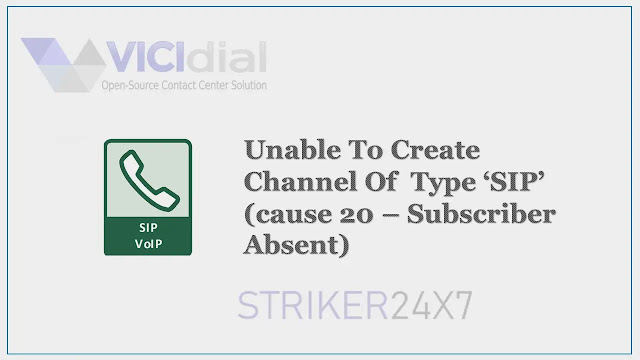


Unable To Create Channel Of Type ‘SIP’ (cause 20 – Subscriber Absent)