How to reset vicidial realtime calls daily counter
Vicidial realtime agent call count reset
Topic: How to reset vicidial realtime calls daily counter
VICIdial is an enterprise class, open source, contact center suite in use by many large call centers around the world. VICIdial has a full featured predictive dialer. It is capable of inbound, outbound, and blended phone call handling.
ISSUE:
In vicidial realtime screen you may notice or encounter that call today count for each agent won't be reset to zero, it will show total calls dialed from day one of the new installation or previous day call counts.
Workaround
Below are the workaround to overcome this issue.
Option 1: Active Voicemail server
Goto ADMIN - System Settings - Active Voicemail Server:
Select you active server ip from the drop down
submit
Option 2: Timeclock end of day or shift end time.Goto ADMIN - System Settings
Timeclock End Of Day: 0000
note ** for the Timeclock End Of Day: enter the time the call center shift ends or the time before the shift starts.
for example for morning 6:30 type 0650 , for evening 18:30 type 1850
Note**** if the server is powered off before this time, or started after this time, it wont reset the calls countreset

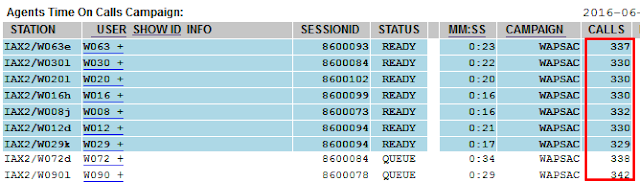


Vicidail realtime agent call count reset to zero
Still not working