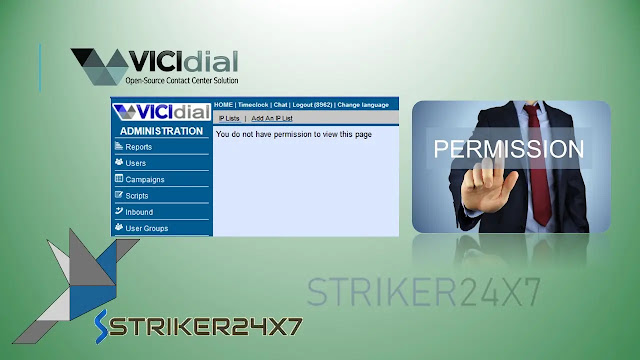Resolving "You do not have permission to view this page" Error in Vicidial while modifying IP List
Introduction:
If you're a Vicidial administrator, you may have encountered the error message "You do not have permission to view this page" when attempting to modify the IP list. This issue can be a roadblock in managing your Vicidial system effectively. However, there's a solution at your fingertips - enabling the "Modify In-groups admin interface" option. In this guide, we'll walk you through the steps to resolve this problem and regain control over your Vicidial setup.
What Is Vicidial?
Before we dive into the issue and its solution, let's briefly explain what Vicidial is. Vicidial is an open-source call center software suite designed to manage and optimize inbound and outbound call campaigns. It's a powerful tool, but like any software, if its not configured properly with necessary permission for other admin users you may encounter the error message "you do not have permission to view this page".
The Problem: "You do not have permission to view this page" Error
You may notice or encounter the error message "you do not have permission to view this page" while modifying the IP list eventhough you have enabled the Modify IP Lists by setting to 1. Either for Admin user with level 9 or level 8 you may encounter the same error message.
The Solution: Enabling "Modify In-Groups"
To resolve the "You do not have permission to view this page" error for IP List modification , you need to enable the "Modify In-groups option under the "ADMIN INTERFACE OPIONS" . Here's how you can do it:
1. Login to Vicidial Admin Portal with user having full admin permissions
2. Navigate to Users and Modiy the user to whom yo need to allow Permissions for IP List
3. Scroll down to the ADMIN INTERFACE OPTIONS section
4. Enable the Modify In-Groups by setting the value to 1
5. save the changes and Test it out.
Note: if you have encounter the error message "You do not have permission to view this page" while accessing the other admin pages, make sure to enable the necessary admin interface options for respective menus or vicidial options.
Conclusion:
In Vicidial, the "You do not have permission to view this page" error message while modifying the IP list is in approprite even though the Modify IP List is enabled this seems like a bug .However, with the simple solution of enabling the "Modify In-groups admin interface" option, you can regain control and ensure that you can make the necessary changes without interruption.