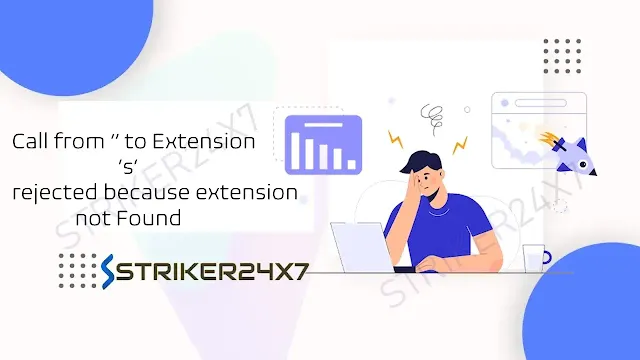Solution for "Extension 's' Rejected Because Extension Not Found" in Asterisk
In the dynamic landscape of call centers and VoIP solutions, Vicidial stands as a robust platform, offering a seamless experience for handling incoming calls. However, users may encounter a perplexing issue on incoming calls where asterisk cli shows "chan_sip.c:15147 handle_request_invite: Call from '12345' to extension 's' rejected because extension not found". This particularly occurs with incoming calls where the DID is not known by asterisk via the SIP trunk. In this comprehensive guide, we delve into the intricacies of this challenge and provide a definitive solution to ensure uninterrupted call flow.
Understanding the Root Cause
To effectively address the issue at hand, it's crucial to comprehend the root cause of the rejection. The error message indicates that the DID information is not recognized or known within the asterisk of Vicidial system. This often occurs when the Direct Inward Dialing (DID) information is not received or known to asterisk PBX system , SIP trunk misconfiguration, SIP provider not sending the DID information directly , or no Context is matched in asterisk.
Solution for extension s rejected
SIP Trunk Configuration Issues: Problems with your SIP trunk configuration, such as incorrect context settings or registration string issues, could also lead to this error.
Registration string with DID: Mention your DID extension in your SIP registration string as shown below and reload the asterisk
eg register => striker:i2$$Iiissi@10.10.10.10:5060/1234567890
Sip peer Type and context : Make sure you have mentioned the type as friend in your sip trunk configuration with proper context name as shown below, set the context as per your need, here i set it as trunkinbound, for freepbx use from-pstn.
[siptrunkname]
type=friend
username=xxxxx
secret=xxxxxcontext=trunkinbound
[trunkinbound]exten => s,1,Noop(Let us look deeper into the soul of the invite)exten => s,n,Set(pseudodid=${SIP_HEADER(To)})exten => s,n,Set(pseudodid=${CUT(pseudodid,@,1)})exten => s,n,Set(pseudodid=${CUT(pseudodid,:,2)})exten => s,n,Goto(trunkinbound,${pseudodid},1)
[trunkinbound]
exten => s,1,AGI(agi-DID_route.agi)