How to configure Vicibox Firewall dynamic portal
Vicibox Firewall Configuration with Dynamic Portal
Overview:
VICIbox Server is the official installation CD for the VICIDIAL Call Center Suite. It is based off of OpenSuSE server, and will properly install the VICIDIAL Call Center Suite with relative ease.
The ViciBox-Firewall is an integration of the underlying firewall in the OS, various features of ViciDial, and some add-on ViciBox features. This allows for the relatively easy administration of all network access to the various features of ViciDial. The firewall integration itself supports a Black list, a White list, a Dynamic List with a user authentication portal
Vicibox Firewall Security :
Vicibox Firewall supports either Whitelist or Black list mode but not both together, below are the list of security option available in vicibox firewall
Whitelist Security
Dynamic portal security
Black list security
VOIPBL IP list security
GEO location blocking security.
Whitelist
Whitelist Security:
1. ViciWhite - Static ip or network entry by admin
2. DynamicIP -- agent or user will authenticated with predefined url ,upon successful authentication ,his public ip will be added in white list, for period of 14 days.
Blacklist Security:
1. ViciBlack -- Static iP or network entry by admin.
2. VOIPBL --- huge database of malicious ip, download from voipbl.org.
3. GeoLocation --- Blocking Specific Countries access to system

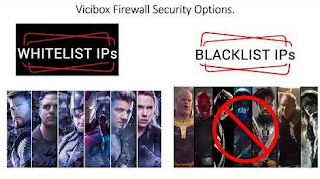


vicibox dynamic portal configuration guide.
how to configure firewall in vicibox with dynamic portal.
vicibox viciwhite viciblack
excelente